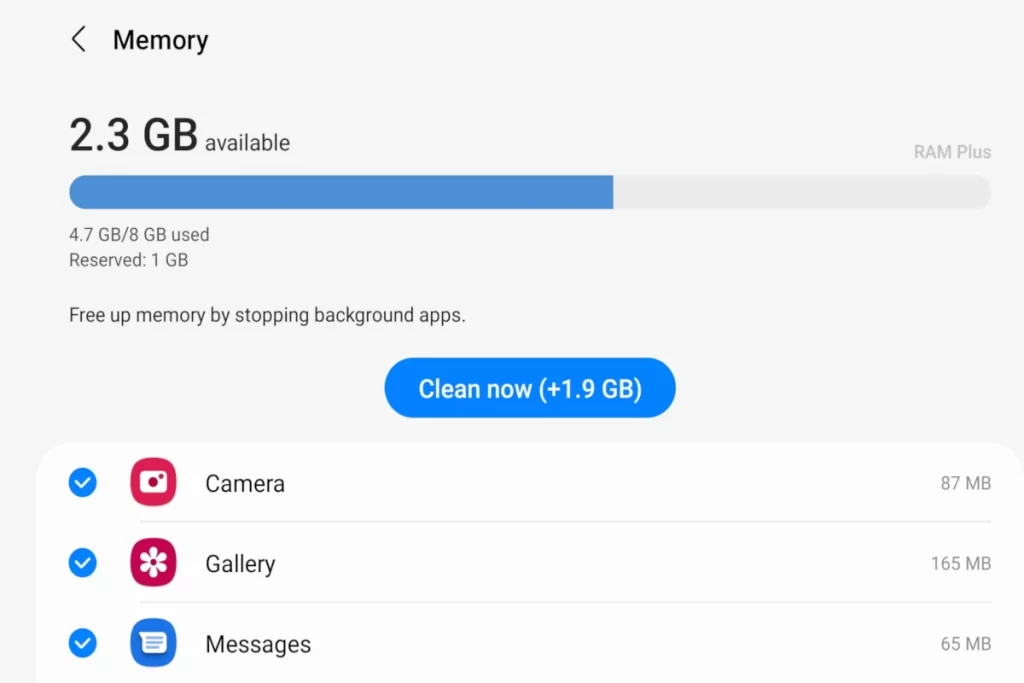AMOLED displays are in numerous applications like Oppo, Xiaomi, Realme, and Samsung phones, as well as OLED TVs manufactured mainly by LG.
AMOLED screens are a hit in the market because they are lighter and thinner than most displays, consume less power, offer super-flexibility and come in big sizes.
How Long Do AMOLED Screens Last?
AMOLED displays have a theoretical lifespan of about 5 to 8, yet they are prone to degradation the longer they get used. There are also some defective panels in the market which often degrade faster. When well maintained, AMOLED screens can serve users a long period, but if not, these screens can degenerate over a relatively short span.

AMOLED- the “active matrix organic-lighting diode” is a category of OLED panel technology. It has many improvements, and today it is found in digital cameras, TVs, media players, and mobile phones. However, this panel faces stiff competition from the IPS LCD on the grounds of durability.
Many consumers love AMOLED screens because they are reasonably priced, are energy-saving, have a high resolution, and come in big sizes. However, their permanence sparks controversies since some individuals believe them to be long-lasting, yet others do not. I will explore the features of this panel to establish its longevity.
Related:
- How Long Does it Take for AMOLED to Burn-in? (Read First)
- IPS vs. AMOLED: Which display is better? (Explained)
- Is Dynamic AMOLED 2X good? (Insider Guide)
Does AMOLED Screen Degrade Overtime?
Generally, all electronic devices degrade over time. It does not matter how you use your screen; its functionality will decline since nothing can last forever. Despite that, certain factors make one panel last longer than the other, and this is what I want to elucidate.
One aspect that makes the AMOLED technology less durable is the burn-in effect. Unlike other panels, AMOLED screens are more prone to burn-in as they lose their brightness the more they get used. However, since most individuals do not use one phone for long periods, not many people have experienced burn-in. Some may have but failed to notice it.
It is vital to note that burn-in occurs when a screen is overworked. An imprint of overused colors will only appear on your screen if you use it for an extended period with high brightness. The phone’s pixels decay when they emit light for too long. So bright light and prolonged phone activeness make an AMOLED screen less durable.
AMOLED screens are also susceptible to fast devaluation when handled carelessly. If your phone drops inside water, it might get completely spoilt; if not, the water will cause pixel damage, thus resulting in discoloration.
Even without burn-in, AMOLED screen brightness reduces after being used for several years. Additionally, a high resolution prompts the regular use of a ‘PenTile’ layout which causes some haziness in texts.
So like other panels, AMOLED screens downgrade over time; still, one can slow down this process depending on how they use their device. No matter how indestructible a device is, it is bound to devalue if a user poorly manages it.
How Many Years can AMOLED Screen Last?
There are many AMOLED screens in the market, and their longevity depends on their manufacturers. Generally, if used for a maximum of 12 hours a day, the screens can last 5 to 8 years. The most delicate thing about AMOLED panels is the screen lifespan. If one can take good care of their phone’s screen, it can serve them for a considerable amount of time.
The “O” In AMOLED stands for organic. It means the chemistry involved in manufacturing the electroluminescence is unalterable. So do not beat yourself up if you do everything right but still have a screen burn-in. Know that after using your phone for ages, the burn-in effect is predetermined.
AMOLED screens have many displays, and the main ones are PenTile screens and the traditional RGB stripe layouts. Unlike RGB Stripe layouts, PenTile screens are less likely to have burn-in because they have more green sub-pixels than the red and blue ones. The blue sub-pixel is always the first to decay.
The PenTile screen is owned and used by Samsung plus other manufacturers who have licensed it. Hence, if you want an AMOLED device you can use for years, go for the PenTile screen, which you will be guaranteed to get on Samsung products.
AMOLED screens eventually develop burn-in no matter how well they are maintained; even so, this does not mean they are not worth the investment. AMOLED phones and TVs are some of the best, considering they last longer than the average lifespan of most digital screens.
How Do I Make my AMOLED Screen Last Longer?
There are numerous simple hacks you can use to extend the lifespan of your AMOLED screen.
Boost Your Battery Life
Bad battery life can make you render your AMOLED device ineffectual, yet this is something that you can easily avoid. Phone batteries are pretty fragile, and how you charge your device immensely impacts its battery life. Consequently, battery life determines phone performance.
Ensure you use the suitable charger for your phone because the wrong one may overheat it and subject your screen’s pixels to high temperatures prompting them to decay.
Some of the ways to extend an AMOLED device’s battery life include reducing your phone’s brightness, turning off “Always on Display Mode,” and toggling GPS, Bluetooth, and Wi-Fi when not in use. You should also know where to get a spare battery when it gets spoiled. Make it a habit to have your phone on power-saving mode, so you don’t have to charge it frequently.
Use a Phone Case To Protect Your Device From Exterior Damage
As I mentioned, AMOLED screens are highly likely to get spoilt from water damage. If not, they devalue since the OLED pixels die, leaving light or dark patches on the screen. A phone case can minimize the chances of this happening.
A good phone case makes your AMOLED screen shatter and grip proof. All phones can get damaged when they fall on hard surfaces. So it would be best if you bought a phone case with a rubber exterior, so you protect your phone if it falls in unsafe locations. Sellers do not offer warranties for breakage and water damage.
Avoid Overworking Your Phone
Your screen will have a short lifespan if you constantly use your phone. If you feel like your phone is overheating, you are doing something wrong. At times people tend to download too many apps they do not even need in the first place. Unknown to them, these apps have a high energy demand which lower’s a screen’s efficiency and performance.
If you are fond of playing some intensive games on your phone for a long period, then it’s high time you stopped. These games also consume a lot of energy, and the heat and light emitted eventually degrades your phone’s display.
Your phone will last longer if you choose to shut it down whenever you do not intend to use it. Also, please do not use it in an extremely hot environment; this stresses the battery and affects the OLED pixels.
Keep Your Device Clean
This hack might sound cliché; still, it is effective. Always wipe off the grease and grime on your phone. I am not just talking about the screen but every feature on your phone. You can use a toothpick to clean the microphone area, charging port, headphone jack, and speaker grill.
Use Clorox wipes or paper towels to rub the screen, back, and side of your phone. If you make this a routine, you will have an enhanced phone performance since it will have a sparkle that makes it seem new.
Replace Broken Screens and Batteries
It is pretty easy to tell a broken screen by looking at it. But what of a battery? When your battery is faulty, it will increase in temperature, fail to charge fully, discharge faster than usual, and may even swell up.
Do not be quick to discard your AMOLED device if you notice these things. Instead, take your phone to a professional and get it fixed. To some people, a small problem like a bad battery is enough to make them assume their phone is no longer functional. Nonetheless, if you want to make your device last longer, opt for spare parts; it is cheaper and more efficient.
How Do I Take Care of an AMOLED Display?
Make sure to reduce your screen time out length; this way, it will not display static images for a long period and start to discolor. There is a screen time-out function in your phone settings. Please set it to a maximum of 1 minute.
I advise you do away with bright colored wallpapers, themes, and keyboards. The dark mode is useful in preventing the occurrence of image retention and minimizing the chances of a burn-in.
You can download screen-test apps to help you gauge if your screen has a burn-in. The apps display plain colors, so you have to look keenly for dark or light patches. If you already have a burn-in, apply the tips I have given to care for your display and prolong its life.
To sum up, all digital devices degrade over time due to numerous reasons like heating, cooling, hard drive, and software corruption. AMOLED displays are functional digital screens worth investing in since their benefits outweigh their demerits.
Sources
Are AMOLED Displays At Risk Of Burn-In?