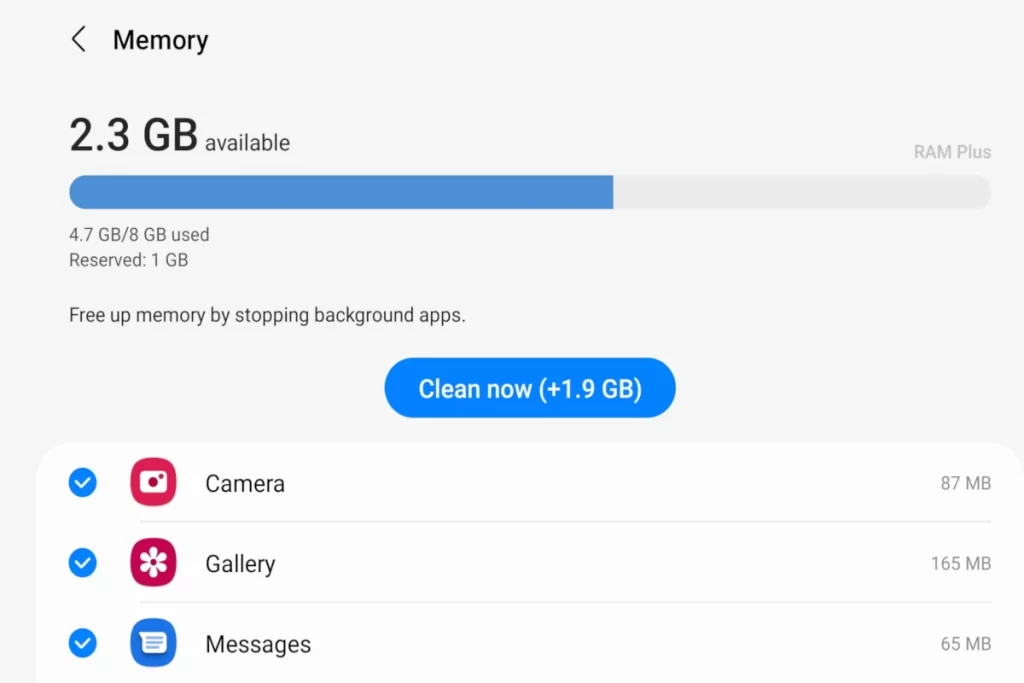iPhone is built with a magnetometer sensor, best known as the digital Compass.
The Compass tells you the direction in which the iPhone is pointing. It functions alongside GPS and iOS location services to provide you with navigation.
However, does the iPhone compass read true or magnetic north?
Find out if iPhone compass read true or magnetic north
The iPhone compass reads both the true and magnetic North. However, if you use mapping apps to track long distances frequently, it is recommended that you set your iPhone to use the true North as it gives more accurate locations than the magnetic North.
- Find out if iPhone compass read true or magnetic north
- But, what exactly are True North and Magnetic North?
- Should I use True North or Magnetic North on my iPhone?
- How should I calibrate my iPhone's compass?
- Should I use True North or Magnetic North on my iPhone?
- Does the iPhone compass read True or Magnetic?
- What is the best compass app for iPhone?
- Sources

Before using your phone’s Compass, you have to know how to calibrate it to eliminate any interference that may give you the exact location.
Compass interference comes from environmental and magnetic activities. AirPods and other devices that come with magnetic fillings can cause a sudden deviation.
Stick around to learn more about your iPhone’s Compass.
But, what exactly are True North and Magnetic North?
You may be wondering what the heck true and magnetic North is. The two compass readings can confuse you, especially new to maps. But I will try to slice it open to allow you to grasp the significant differences.
In the compass world, true North is also called Geographic North and indicates the pointer along the Earth’s surface facing the geographic North Pole. To expound further, I will say it is simply the direction that points to the North Pole.
On the other hand, Magnetic North indicates the point on the Earth’s surface in the Northern Hemisphere. That is the point where the Earth’s magnetic field points vertically downwards.
Should I use True North or Magnetic North on my iPhone?
Your iPhone compass can read true or magnetic North. But if you are a frequent user of mapping apps to track long distances, I recommend the true North. It will give you more exact locations than Magnetic North. True North works with your iPhone’s Location Services to provide you with the precise location, while the Magnetic North will work with the Location Services whether off or on.
In addition, if you are following a magnetic compass, you can use the magnetic North. It will work with both on and off Location Services. The True North links the North Pole geographical location GPS bearing, and it works only when the Location Services function is turned on but is more accurate.
On the flip, the Earth’s natural magnetism determines Magnetic North, and the changes depend on your physical location. Unlike the True North, the Magnetic North will work perfectly on and off Location Services.
Consequently, both true North and magnetic North are accurate and valid indications. They give you accurate readings of a compass, but as I mentioned, you need to know which one to choose in your device. The Magnetic North also changes at different latitudes. The change, also known as declination, can range between a few too many degrees. The declination will be <1 degree in some locations, not changing the bearings.
Your iPhone compass will only read magnetic North once you calibrate it at 0 degrees. In simpler words, it will point to magnetic North and function when the location is on or off. But you can set your iPhone’s Compass to show True North; go to the Settings, choose Compass and then pick “Use True North.”
How should I calibrate my iPhone’s compass?
Calibrating a compass ensures accuracy in all your locations. When you acquire a new iPhone, the Compass is not calibrated. Your phone can also lose calibrations when it detects magnetic or electronic interferences. So it is something that you have to keep on doing to guarantee accuracy.
The goodness is your iPhone will always notify you whenever Mr. Compass is thrown off balance and requires calibration. If you can’t see the Compass feature on your home screen, you will spot it in your utility folder. Hop in there to locate your device’s mapping feature.
To calibrate your Compass, you can follow the on-screen instructions for precision. Tilt your device in a figure 8 motion such that the red ball spins until the circle fills in entirely and the Compass appears.
Should I use True North or Magnetic North on my iPhone?
Up to this point, all you need to grip is that the Compass in your iPhone always points at the Earth’s magnetic field.
As I said earlier, setting your iPhone to use True North will give you more accurate results than the Magnetic North.
But, technically, the iPhone compass gives accurate readings of both true North and magnetic North, which are all valid indications. However, there is a declination that you need to understand before using these two readings keenly.
I also mentioned earlier that the declination affects magnetic North because it changes with latitudes. That’s where the rubber meets the road. The declination can be less than one degree, not changing your bearings. That is important to note, especially if you are trekking in the plains or hiking in the mountains.
A minor declination can leave you off the course and lost in the wild, something that has cost many lives. It can lead you to dangerous places like gorges and deeper into the jungle. But that’s the Magnetic North. You don’t want to use this compass reading in serious engagements as it constantly moves, hence the declination error.
Before you engage in any hiking or trekking business, grab your iPhone and set the Compass to true north readings. That will give you the most accurate results with no declination and guarantee you safety in your adventures.
Earlier, I showed you the process of turning the true North on in your iPhone. But In case it escaped your mind, tap the Settings, move to Compass, and then hit Use True North on.
Does the iPhone compass read True or Magnetic?
Your iPhone’s Compass always points in the Earth’s magnetic field direction, and that’s the magnetic North. You have to change this compass setting and use the True North for accuracy. Go to your Setting and select Compass. Switch the True North on to activate the compass reading.
What is the best compass app for iPhone?
There are many compass apps you can try out for your iPhone. A perfect iDevice compass app will make an ideal compass outdoor adventure toolkit. Additionally, you can use it for simple adventures. The apps come with cool advanced features for navigation enthusiasts. If you need an excellent compass app for your iPhone, check out here below;
- Compass 54 Lite
Compass 54 Lite is an excellent app for your iPhone because it has many features for all your navigations. You will find its sleek design interesting as it comes with an HD Retina Display. Also inclusive is a GPS for Location Services.
Not only that! Yahoo! collects your location’s weather, including the humidity, atmospheric pressure, and temperature, all important for your hiking, trekking, and sea navigation. The Compass allows you to shift between the magnetic and true North.
Compass 54 Lite Location service gives you coordinates, speed, course, altitude, and a date function to keep you alert and punctual. It provides you with your current location and also tracking. The best thing about this app is that it does not eat on your memory.
Features
- HD Retina Display
- GPS for location services
- Yahoo! Weather
- Date function
- A light app that doesn’t consume phone memory, etc
- Commander Compass Lite
You can also consider this app for your iPhone, as it comes with a GPS toolkit for outdoor and off-road adventures. Commander Compass Lite comes with tools that fit all scenarios. This app comes with advanced calibration, GPS, Altimeter, Speedometer, Find Saved places, Add points to from maps, different map styles, and manually enter coordinates and bearings.
Features
- GPS tool kit
- Advanced calibrated Compass
- Gyrocompass
- Different style maps
- Moon and Stars
- Save or Share coordinates with others, etc
- Digital Precise Compass
Digital Precise Compass is uncomplicated, innovative, and easy to use. It will function as an accurate compass when flat like a compass. The app reads the Earth’s magnetic field and saves you from sticky circumstances during your adventures. Just check your direction on the GPS compass map.
With this Digital Precise Compass, you have a high-definition display, thus the best iPhone compass apps. Whether it is picnics, travel, camping, boating, trekking, or hiking, this app fits all situations.
Features
- Mimics a real compass
- Professional design
- Automatically takes care of True and magnetic variation.
- A dropdown list of cities, etc.
Your iDevice comes with two readings; true North and Magnetic North. All iPhones read magnetic North because it points to the north magnetic field. But this reading is not always accurate because it changes with latitudes.
Whereas the magnetic North gives you a declination and can leave you lost on your tracks, the true North is accurate. Fortunately, you can set your device reading to the true North and have precise compass readings without declination.
My guide gives you a chance to pick the best compass app for your iPhone. Pick a precise app from our three-compass apps and enjoy your camping, boating, hiking, and traveling adventures, among other outdoor and indoor activities.
Sources
How to use the Compass app on your iPhone to stay on track and figure out your exact location
Is the iPhone compass magnetic or true?