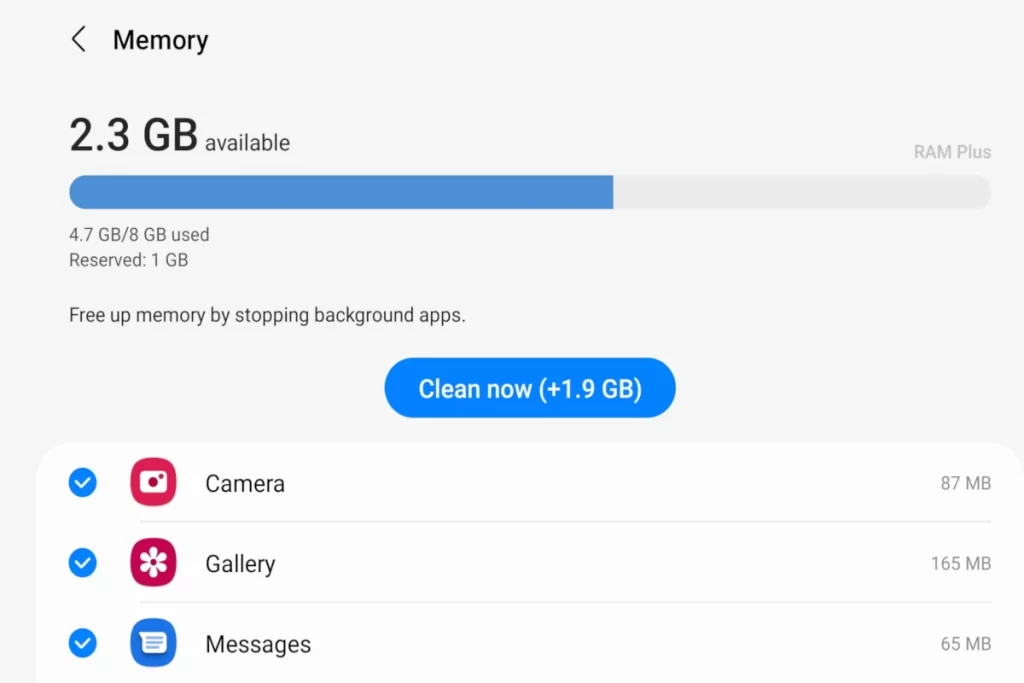AMOLED burn-in is a rare event that is bound to happen if one uses their full phone brightness and leaves an image on screen all the time.
OLED displays are susceptible to burn-in because they have individual pixels that decay over time while emitting light.
So, how long does it take for AMOLED to burn-in?
This is how much time it takes for AMOLED to burn-in
Modern AMOLED display phones begin experiencing burn-in approximately 5 to 8 years after use. However, users can experience burn-in earlier if they use their screen for prolonged hours and love bright displays. The good thing is that an AMOLED display phone lasts many years without experiencing burn-in if well maintained.

Most people have no idea what a screen burn-in is and what causes it until it damages their phone.
AMOLED phones can last long; still, they undergo color degradation with time. They have red, green, and blue sub-pixels, which gradually lose their functionality, thus leading to burn-in.
In this article, we will talk about some tips you can use to minimize the chances of your AMOLED phone experiencing a burn-in within a short span. As most OLED phones have pixels that decay, phone companies like Samsung improvise on their products to last long without the burn-in effect.
Related:
- IPS vs. AMOLED: Which display is better? (Explained)
- Is Dynamic AMOLED 2X good? (Insider Guide)
- Which Smartphone Display Is Bad For Your Eyes? (Must Read)
Should I worry about AMOLED burn-in?
You should not worry about an AMOLED burn-in; instead, you should be aware of it. This way, you will know what to do, so you are less likely to experience it while using your phone.
You must know that no matter how well you maintain your phone, if you intend to use it for a very long period, you are prone to have a burn-in. The cause of this issue is display technology. All a user can do is delay this effect from happening by taking specific caution measures.
AMOLED displays use OLED pixels. Each of these pixels produces light on its own. When a phone is new, the light produced will be bright, yet with time, it becomes dim. The chances of these lights dimming faster are higher when your phone is often active and in a full bright mode. But when it is in a dark mode, the pixels can retain their intensity a little longer.
So if you have set a long time out period on your phone and have a bright wallpaper, the chances are that the image will always display on your screen for hours. As a result, some pixels’ brightness intensity will decline and begin downgrading. Then with time, you will notice some discoloration on your phone that will not go away, yet your screen will still be functional.
If you have never checked if your phone has a burn-in, we suggest you do so. Keep in mind that it can be pretty impractical to tell if your screen has a burn-in when its effects have not heightened. You can minimize your phone’s brightness and set 30 seconds or one-minute screen timeout to be on the safe side.
At times, people tend to confuse screen burn-in and image retention.
So what is the difference between these two?
A burn-in is permanent. Whether you reboot your phone, you will still perceive color discoloration. Similarly, image retention also entails color discoloration of images; however, this is temporary as it disappears after rebooting one’s device. Unlike a burn-in, one is highly likely to encounter image retention mostly on TV.
Are LCD panels also vulnerable to burn-in?
Although rare, burn-in also occurs in LCD devices. Even so, the cause of burn-in for this display is different from AMOLED; the burn-in occurs when pixels lose their permanent ability to maintain a relaxed state after prolonged use.
Modern LCD panels are more susceptible to image persistence than burn-in. Though image persistence is not an issue phone users face, it is common in TVs.
AMOLED burn-in does not destroy one’s device instantly. Most people barely even notice their phone has a burn-in till they use it for a prolonged period. But LCD burn-in causes permanent damage. It warrants one to buy a new device since it minimizes the serviceability of a device.
How long does it take for burn-in to occur?
A burn-in can occur at varying intervals. Some people can experience burn-in as early as two years, whereas others may never see it till they use their phones for about eight years.
If your display is continuously on for 150 hours or more, your phone or screen will have a burn-in. So, the duration it takes for a burn-in to occur varies as per user.
Unlike the earlier versions of AMOLED, today, digital screens are improved to reduce the rate of burn-in. Displays that have burn-in a few months after purchase are defective and may be counterfeit.
So always be careful to buy your device from a legit source because AMOLED displays have a theoretical lifespan of many years when used for 12 hours daily.
What Can I Do To Make My AMOLED Device Less Susceptible To Quick Burn Ins?
Use a dark mode, black wallpaper, and an AMOLED-friendly keyboard. The dark mode does not put so much pressure on the pixels of your device to produce bright light for long durations.
Dark-themed keyboard and wallpaper also conserve energy use and prevent burn-in. Avoid bright-colored widgets as they will degrade your screen quickly.
Set your screen timeout to 30 seconds meaning your screen will no longer be awake when not in use. To do this, go to your phone settings, click on display> screen timeout, then select sleep for 30 seconds.
In your settings, you can also enable safe mode since, at times, your phone is vulnerable to third-party apps that consume much energy making your phone hot. When on safe mode, your phone will delete any apps you do not need.
To put your phone on safe mode, press the power button to access the power menu, then continuously press on the power off icon till it gives you the safe mode option.
The next step is enabling gesture mode to do away with the navigation bar. You can do this by going to the phone settings, tapping on gestures, pressing system navigation, and choosing gesture navigation.
The simplest way to safeguard your device from getting a burn-in is by lowering its brightness and switching it off if you do not intend to use it for a long period. The logic behind this is that the less active and idle the screen, the longer it will serve you.
Another tip is to avoid using your phone for an extended period, especially when it gets overheated. Some people are fond of continuously playing graphic games on their phones. It results in high battery consumption since the device processor works for a long period, prompting burn-in. To regulate the activities on your phone, you must give it time to cool off.
Specific devices allow users to enable the O’s burn protection option. Although, for now, Samsung avails these options just for TVs. These options help minimize cases of burn-in, so if you can afford the screens, go for them.
Can AMOLED Burn-in Be Fixed?
AMOLED burn-in is not fixable, but it is manageable. As earlier mentioned, AMOLED devices have pixels prone to decay no matter how well you use your phone. Hence, it is impossible to repair a burn-in that has already commenced.
What Can You Do to Reduce the Visibility of Burn-in on Your Device?
Unlike LCD devices, AMOLED panels are serviceable after burn-in. The only thing that changes is the coloration on one’s screen, and some people can be bothered by this. I will give you some hacks to slow down the impact of a burn-in on your phone.
First, ensure to apply all the prevention tips I stated earlier. By minimizing screen active time and brightness, the burn-up will take a long time to escalate.
Next will be to invert colors to make the existing burn-in less visible. To do this, you go to your phone settings, click on accessibility, display, and then turn on the color inversion option. What this setting will do is burn the areas surrounding the burn-in. This option is not wise unless the burn-in has completely damaged your screen.
Note that you will find many apps on the App Store that claim to fix burn-in permanently. There is no such thing. It is illogical that a software app will undo the decaying of pixels. Hence, it is better to take preventive measures. This way, you will be less likely to experience burn-in problems on your phone.
In closing, if your AMOLED device does not have a severe burn-in issue yet, then it is no cause to worry. Burn-in is normal for OLED and AMOLED panels, so all you can do is stop overworking your phone and switch it off when it’s idle.
Be that as it may, most AMOLED users do not even know what a burn-in is as people use their phones for about 3 to 5 years before getting new ones. This piece is more illuminating to individuals who would love to enhance the durability of their AMOLED devices.
Sources
How to protect your phone screen from burning in
OLED burn-in: How to avoid and fix phone and TV screen burn
How to fix screen burn-in on your iOS and Android smartphones