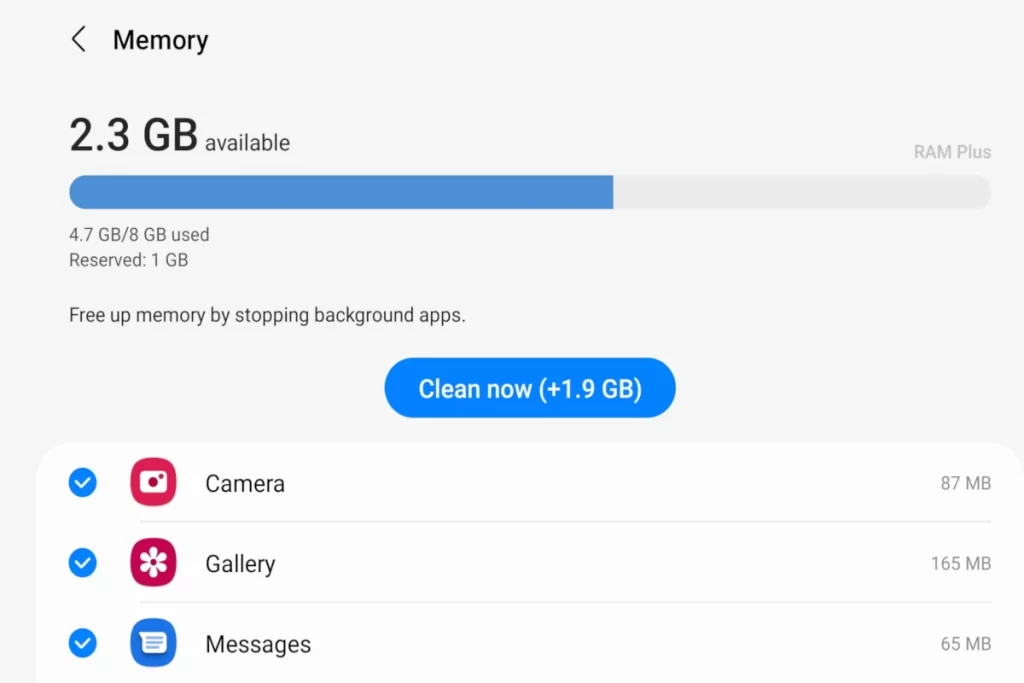Backlight bleeding is an issue that occurs when the backlighting of a phone escapes through the edges of a screen.
People rarely notice it most of the time, so it isn’t an alarming cause. But, to some people, a visible backlight bleeding is quite bothersome.
Do AMOLED screens bleed?
AMOLED screens do not bleed because they do not use backlighting; each pixel produces light. At times, people using AMOLED displays have raised concerns about bleeding screens after seeing thin light rays on the edges of their phones. However, this results from the refraction of light on a curved glass which causes the illusion of screen bleeding.

In other phone panels like LCDs, a little screen bleeding is normal, especially when a phone is on full brightness mode.
Most people notice screen bleeding if their screen is chipped or cracked. Fortunately, this is not a subject of concern for individuals using AMOLED displays.
We will explore the longevity of AMOLED panels, the cause of backlight bleeding, and how to fix it.
Is AMOLED display durable?
AMOLED displays have a lifespan of several years if well maintained. Nonetheless, it is vital to note that some defective panels in the market are susceptible to fast degradation.
AMOLED displays have organic OLED pixels that automatically degrade with time. The pixels have sub-pixels that emit light individually. So the most common issue arising from AMOLED devices is faint color reproduction which can be delayed when a phone is well serviced.
What makes an AMOLED device less durable? If you handle your screen recklessly, then it might become unusable sooner than you had pre-empted. For instance, these displays are prone to water damage. Water makes the pixels display faded colors.
AMOLED displays tend to wear out when often left active with a static image on the display and full brightness. These acts cause the phone to burn in easily, and since a burn-in cannot be permanently reversed, it is an issue one must tolerate until they get another phone.
Overburdening a phone’s battery makes it have a short lifespan. Hence, a phone drains charge faster and overheats when used; this often happens when one uses a phone when it is on charge or consistently uses it for tasking activities like playing games.
Having said that, if you try your best to minimize burn-in and maintain the functionality of your screen, then your phone can serve you for 6 to 8 years.
Do AMOLED screens bleed?
AMOLED pixels produce their light and thus do not bleed. Backlight bleeding is mostly encountered in LCDs since they use the backlight system as a light source. When a backlight bleeding happens, a device is not effectively preventing extra light that is not needed when displaying images.
Screen bleeding can also happen in the form of flash lighting or clouding. Flash lighting is a less visible form of bleeding that occurs in the corners of a screen, making the center of a screen appear darker in contrast to its edges. Clouding is uneven bleeding that concentrates in a specific place making other regions seem poorly illuminated.
If you are using an AMOLED edge screen, there will be many instances of light refraction, which may seem to be backlight bleeding. But this is no cause to worry since the effect is not apparent.
How can you discern light refraction? If you set your display’s background to black and place one colored app icon on the home screen, then look through the edges of your phone, you will perceive that the black parts will remain the same, whereas the bright colored part will have a light refraction effect.
Backlight bleeding does not occur with the same intensity, even on phones with a similar model. Some people using LCDs hardly ever notice light peeping in the back of the screens. Yet some cases are so extreme that the bleeding distorts images displayed on one’s screen.
How can you test your monitor for screen bleeding?
You can easily check for a backlight bleeding by displaying a pitch-black image or color on your phone or playing a full-screen video. After that, inspect the edges of your screen keenly for any rays of light or leaked backlight; this only applies to individuals with LCD monitors.
Alternatively, you can use other mediums like the light bleed test website that allows you to check for screen bleeding for free. You will know you don’t have a backlighting problem when your entire screen displays a solid black color.
What causes screen bleeding?
Screen bleeding is a flaw that arises when LCD panels completely fail to block excess lighting of the LED or CCFL.
This problem arises from the divergence of the alignment of the overlaid layers positioned in distinct angles used in LCD and IPS monitors. The divergence is a source of pressure in a screen that causes the displacement of liquid crystal alignments, causing light to penetrate the screen frame.
How do you fix a bleeding screen?
It is possible to fix a bleeding screen by yourself, yet, before doing this, check if your warranty is still valid. Once you make modifications to your screen, your warranty will become null. Now that LCDs are often susceptible to backlight bleeding, I will give some quick fixes to solve this issue.
To fix a bleeding screen, try loosening the screws on the edges of the screen. The issue could be that the frame is poorly positioned, thus warping the display. Remember to be gentle when doing this because a wrong move could damage your screen.
Next, slightly adjust the display frame, so it is not completely flat. After slackening the frame, twist it and check if the issue is persistent.
If this yields no positive results, clean the areas where you perceive the bleeding is coming from. Use a microfiber piece of cloth to rub these places in a circular motion. This hack is not guaranteed to make out the results instantly. So I will advise you to use your phone for a couple of days as you scrutinize it for backlight bleeding.
If these measures do not help, you have no choice but to take your screen to a technician. Alternatively, you can change the screen if it is chipped. However, it would be best if you don’t do this by yourself, especially if you do not have prior experience with this activity, because you may end up disfiguring your device beyond repair.
If your issue is not screen-crack-related, you can minimize the intensity of the bleeding by reducing your phone’s brightness. If the quality of your display is low, you will hardly notice the bleeding.
How can you prevent screen bleeding?
The best way to prevent screen bleeding is to check for phone reviews before buying one. This issue is rampant in specific brands, and so if it bothers you, maybe you should go for AMOLED displays.
It would help if you also bought screens that have a good warranty deal; this way, you can return the product if it has defects. Now that you know that screen-bleeding is an LCD panel issue, make certain to research the quality control problems of brands that use this display. Please comprehend that some levels of screen bleeding are acceptable.
All in all, backlight bleeding is often not a worrisome issue, especially if it is barely visible. It has no impact on a screen’s functionality unless it is excessive, then it affects the edges of your phone. So I’d say the best thing you can do is minimize your phone’s brightness so it won’t bug you.
To sum it up, AMOLED displays do not have screen bleeding issues yet; this effect can be perceived when light is refracted on the device. In contrast, LCDs often have this problem because they utilize backlighting. To get a display that is less vulnerable to screen bleeding, try evading LCD monitor brands that have been put in the limelight for poor screen quality issues.