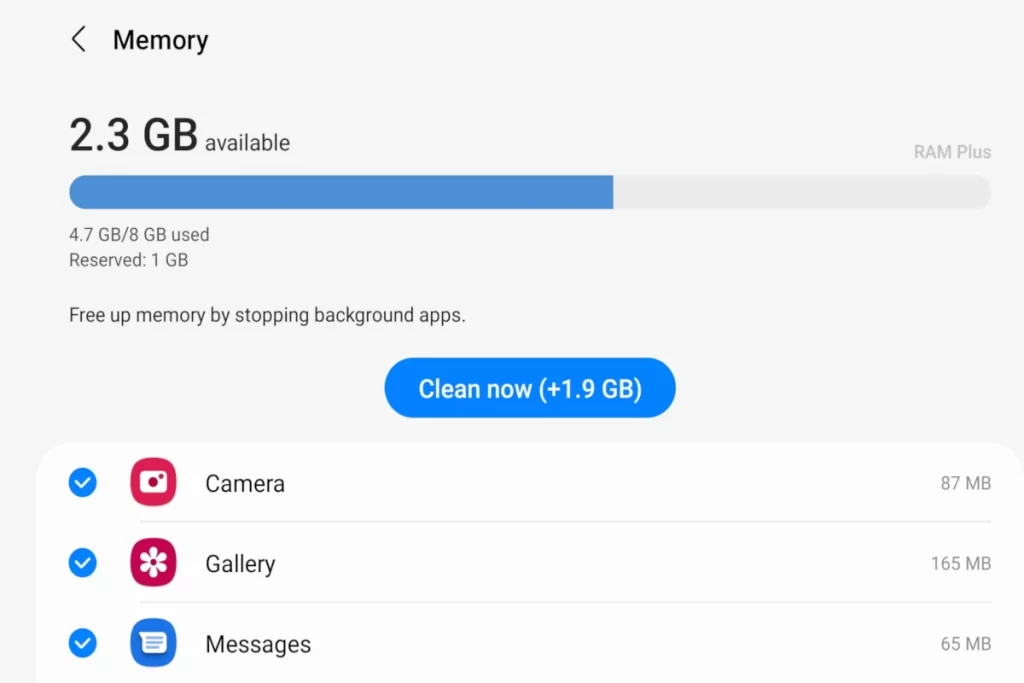All digital devices are predisposed to defects that are pretty inconvenient to consumers. Thus, it is wise for buyers to research varying brands to know the pros and cons of a screen panel before buying it.
The AMOLED display is quite common today, especially in Samsung products. Yet does it have dead pixels?
Find out if AMOLED can have dead pixels
A dead pixel occurs when there is permanent damage to the three red, blue, and green sub-pixels. AMOLED displays are prone to experience burn-in but rarely have dead pixels. Dead pixels result from manufacturing defects and can hardly be evaded. This issue is more common in TN, LCD, and IPS displays.

AMOLED pixels are organic, meaning they are vulnerable to degradation when used.
Unlike a burn-in, which takes a long time to escalate, a dead pixel causes a black spot on the screen display. Additionally, the color reproduction in one’s phone will be highly inappropriate since dead pixels distort the coloration of images.
Before buying an AMOLED device, you should know how the display panel works, the defects it can encounter, and how to make your screen highly durable. This piece will expound on AMOLED pixels, their functionality, and what happens when they degrade.
Does AMOLED have pixels?
AMOLED displays consist of OLED pixels that produce light when electrically activated. Thin-film transistors control OLED pixels and regulate their flow.
Each OLED pixel has continuous current flow controlled by two thin-film transistors to activate illumination. One transistor provides a voltage source, whereas the other controls the charging of a storage capacitor.
Hence, AMOLED panels display light independently and do not need any backlighting. When these sub-pixels are in use for an extended period, they decay, thus making one’s screen appear faded.
Most AMOLED displays have PenTile Matrix Technology. This technology has a specific sub-pixel arrangement; Red-Green-Blue-Green, which is quite different from other regular patterns with a Red-Blue-Green pattern.
The PenTile Matrix makes AMOLED displays less prone to burn-in since it has more green pixels, which require less energy hence alleviating the degradation process.
Therefore, AMOLED displays have OLED pixels with sub-pixels that emit light individually to display the color on the screen. If users maintain these pixels well, they retain their high performance for an extended period.
Can AMOLED Have Dead Pixels?
There are rare cases of dead pixels resulting from shortcomings in manufacturing or counterfeit AMOLED displays. That is not to say that AMOLED displays do not have any defects, but in most instances, AMOLED users complain of burn-in issues and not dead pixels.
So how can one know if their phone has dead pixels? Dead pixels are denoted by the color on a screen’s display. The central role played by pixels is changing and reproducing color. However, dead pixels are always black, meaning there would be unrealistic color reproduction.
To discern this, one must change their phone display to a bright color like white from which the dead pixels will stick out.
What is the difference between a burn-in and a dead pixel? A burn-in is predetermined, meaning AMOLED users who use their screens for a long period are inclined to have it. Additionally, it isn’t easy to notice a burn-in till it worsens.
On the other hand, a dead pixel is an unforeseen issue that comes almost out of nowhere. Dead pixels affect the serviceability of one’s phone instantly. Burn-in occurs when pixels decay, yet dead pixels result from failed power. If there is no power connection to pixels, users will perceive black spots on their phones.
Though rare, dead pixels in LCD, IPS, and TN displays may arise from voltage drops or overheating. If there is a power supply failure, a screen transistor may get damaged since the energy provided in the RGB matrix is in specific positions. In extremely high temperatures, sub-pixels may solidify and fail to move inside the liquid crystals.
What is the Difference Between Dead and Stuck Pixels
People are fond of confusing dead and stuck pixels since they have the same influence. Stuck pixels display wrong colored dots in some places of a screen; however, the color is not dark. Stuck pixels are often the color of sub-pixels; red, green, and blue.
The difference between dead and stuck pixels is that the latter fixes itself on its own, and if not, there are a couple of hacks one can try to solve this. On the other hand, dead pixels are more severe because most are unfixable. Even so, there are some cases where one can revive dead pixels.
Can You Prevent Dead Pixels?
It is quite impossible to prevent dead pixels if you have already bought a phone, given the issue is not typical but sourced from manufacturers. As I mentioned, most AMOLED displays do not have this malfunction. Those that do are primarily low-quality phones bought from no-name manufacturers.
The only way you can be guaranteed you will not encounter dead pixels is by buying a high-quality phone. I would recommend you go for high-end AMOLED screens like Samsung and HTC. Even so, you must properly maintain your device to enhance its functionality and durability.
Ensure to protect your device from physical damage because if you knock over your phone, you might interfere with the power connection of your pixels and ultimately damage them.
Can You Fix Dead Pixels?
As a consumer, there is no way you will know how to fix pixels that cannot connect to a power source. It is grueling to resolve a manufacturing defect. The only option you may have is to return the phone to its manufacturer if you have a warranty. This way, you can replace it with another that functions perfectly.
Be that as it may, the reversibility of a dead pixel depends on its model since there are some that technicians can mend. In some cases, people use the JScreenFix website, which uses both JavaScript and HTML5, thus usable in LCD and OLED panels. Still, there are chances that this might not work.
Consequently, it would be best if you never go for the cheap-priced AMOLED or LCD phones now that you know the issues you are likely to encounter with them. Some manufacturers take back defective screens and sell them for lower prices. It is better to invest in a screen you can rely on for years without experiencing any issues.
Do AMOLED Screens Turn Off black Pixels?
AMOLED pixels go black when off. Since AMOLED displays do not need constant backlighting, their pixels can turn off automatically. Hence, if you have a solid black background on your phone, the pixels behind the color will go off.
This effect gives a great color contrast and is an efficient energy-saving technique. It also explains why AMOLED users should use dark themes, wallpapers, and keyboards so their phone’s subpixels won’t degrade quickly.
In closing, AMOLED displays rarely have a dead pixel issue unless one buys their device from unknown manufacturers. You are most likely to encounter dead and stuck pixels in LCDs, and they can be pretty irking since they deteriorate color reproduction.
As a consumer, you should buy a quality phone from a renowned manufacturer since this is the only way you will be sure not to encounter unfixable phone defects.
Sources
What Is a Dead Pixel and Why Do They Occur?