The Samsung Galaxy has proved to be one of the most popular phones across the world in the past few years for unlocking, which is no real surprise when you consider the specs it has and the fact that it runs Android, now the most popular mobile OS in the world.
The Samsung Galaxy SII has great specs, not only does it have a 16GB internal memory, it boasts an 8MP camera and one of the largest screens on the market. Couple this with its sleek, slim design and the fact that it’s the UK’s most awarded phone, then it’s little wonder that many people want to hold on to the device, regardless of network.
In order to get even more out of this cell, many choose to unlock Samsung Galaxy phones so they are free to use any SIM in the device and they can use it when they holiday abroad too. This is a simple process to carry out and there are a number of routes you can take when deciding how to unlock Samsung Galaxy S phones.

-
Call your provider
– this is the most expensive and least recommended option; network carriers want to keep your business and so don’t always make this the simplest process. Not only will you spend quite some time calling them (and money in many cases), you will also pay more at around €30.
-
Use an independent mobile repair/unlock shop
in your locality. These tend to cost from around €15-20 and can be done immediately with little fuss to yourself. However, the popularity of remote unlock services online has sadly put many of these out of business so there’s no guarantee that there will be a service in your area.
-
Use an online unlocking service
– this is the least expensive option and can be carried out easily – simply research a good service by reading reviews to ensure they are reputable, enter your cell model, make, IMEI number and network, pay the fee (usually anywhere from €2-20) and you’ll receive a code with instructions on how to use it.
-
Unlocking the Samsung Galaxy S for free
– this can be done by visiting forums such as xda developers and reading comprehensive instructions and is recommended for the more technically minded. Firstly you have to root the cell before you can go on to learn how to unlock Samsung Galaxy S phones.
-
There’s an app for that
– a final option is to use a free app, which is available on the Android Market, you can then use the app to unlock Samsung Galaxy S phones. Instructions on how to do this and the app to use can be found on Addictive Tips.
As you can see, it’s not very difficult to obtain a Samsung Galaxy SII unlock code and once you have done so, you will have the freedom to enjoy your cell on any network and in any country, without incurring expensive roaming charges.
If you don’t want to pay £20 to your network service provider, there is the option of using a service or independent high street store that will do anything from providing you with an unlock code to going through the whole process for you. They usually cost on average £10 for the code and maybe a little more for the full unlocking service. But beware as they could provide you with a false code or the unlock may not work but they will most likely still charge you.
If you don’t want to spend any money, try using one of the free and helpful unlocking guides found on either forums or technology websites. Sometimes if you have no clue about technology or mobile phones, attempting to do it yourself could cause more harm than it is worth. But these unlocking guides are free, so there is no harm in having a look at a few before making a decision. The plus point of the Samsung Galaxy Mini is that there is a built in unlock code that is guaranteed to work, you just need to find it, instead trying to find a reputable website to provide an unlock code.
Once you have an unlock code, it is time to put it to use on your Samsung handset. Here are some simple instructions to follow in order to unlock your Stratus mobile phone. Firstly, you need to remove the accepted sim card from the phone, and insert a non accepted sim card, i.e. a sim card that is not on the network that the handset it locked to, preferably the sim card you plan to use with the phone once it has been unlocked. Then switch the phone back on and you should be greeted with a message similar to ‘enter password’. This is prompting you to enter the unlock code. Once you have entered the unlock code, and it has been accepted, your Samsung should be unlocked! If there are any issues, contact your network service provider or the source for your unlock code.


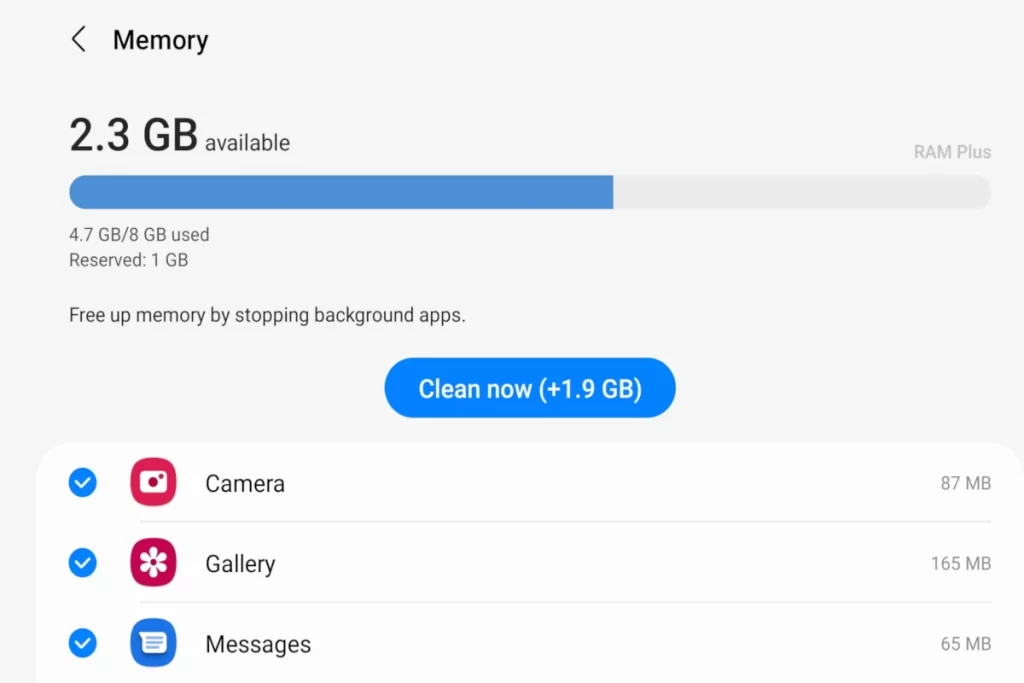


looking for unlocking code for
Samsung Galaxy Ace
Model: GT-S5830D
Carrier: Koodo Mobile
imei: 359079040983265
googleplus link
https://plus.google.com/111559889660732051776/posts
Admin Reply
Hi, certainly, we can unlock that cell phone, simply place an order here and we will get your Samsung Galaxy Ace for your in sometimes as little as four minutes.
The Link for FACEBOOK Liked: https://www.facebook.com/soham.thaker/favorites
Phone Details to Unlock:
Make: Samsung
Model: GT-E1050V
Carrier: Vodafone (Germany)
IMEI: 359113040747550
Admin Response
Hello, yes, we can unlock that cellular phone, simply just place an order here and we will get your serial unlock code for your Samsung GT-E1050V in sometimes as little as 3 minutes.
Hi can you unlocking my samsung galaxy mini gt-s5570 asda/vodafone uk imei:352752050542935
Admin Response
Hello, absolutely yes, we can unlock that cellphone, just place an order here and we will get your unlock code for your samsung galaxy mini gt-s5570 in sometimes as little as 10 minutes.
Hello,
I have liked and commented on your service on facebook. I would be very grateful if you could send me a free unlocking code.
I have a Sony Ericsson Xperia Ray ST18i on Orange in the UK. My IMEI is 358343048739108.
My facebook address is http://www.facebook.com/hnickolai.trolldem.
Thanks in advance
Nick
Admin Answer
Greetings, of course, we can unlock that cellphone, just place an order here and we will get your unlocking code for your Sony Ericsson Xperia Ray ST18i in sometimes as little as 8 minutes.
Samsung Galaxy mini GT-S5570
Carrier = Tesco Mobile
IMEI = 351729059996966
Gave a like on F-Book – How do I send the link?
Admin Response
Hello there, absolutely yes, we can unlock that cellphone, simply place an order here and we will get your unlock code for your Samsung Galaxy mini GT-S5570 in sometimes as little as four minutes.
I have liked your facebook fanpage and put your link on my google plus! Here is the link to my Google Plus wall for proof. https://plus.google.com/u/0/104125041336290554148/posts
Can I have an unlocking code for:
Make : Sony Ericsson Xperia Play
Model: R800i
Carrier: Orange UK
IMEI: 357302040781246
i liked you on facebook and mention you on twitter. The link for the mention is: https://twitter.com/M_FranciscoC/status/241736341736529920, and I also liked on facebook as I mentioned previously.
My phone is a samsung Nexus S, Rogers, and my IMEI is: 355266040011882, thank you.
HI THERE thanks for doing such a helpful thing like this my phone is a SONY xperia x8 and its imei is 012560007286726
Hello,
I have liked you on my Facebook account:
https://www.facebook.com/unlock.my
Please send me the free unlocking code for the phone below.
Samsung
GT-i9300
Vodafone
353163053244751
Thank you.
Regards
Hi please can you give the unlocking code for my htc wildfire, carrier Vodafone Spain, imei: 357032043327511
I have a samsung s gt i9000 imei 054798/04/465457/9 with network lock. i need to unlock it in order to use it with any service provider. Please help.
Plese send me unlock code for my Samsung Galagy S Plus, locked for 3AT Austria, IMEI 352377051038806
I need unlock galaxy s
i need a unlock code for Samsung Galaxy N7000, IMEI = 351823053682936
can you please send me the code to unlock lg gt540 imei number: 352166047810737. thanks
please can you send me my free unlock code i have clicked like in advance i have galaxy ace and the IMEI is351865050857466 thank you
mi servirebbe il codice di sblocco per samsung galaxy ace nr. imei: 357238040810124 molte grazie vittorio
i want a unlock code for htc desire Hd, imei: 356299046850101 thanks
http://www.facebook.com/unlock.my please send me unlock code for sony ericsson xperia play it is with emobile and the IMEI code is : 357302045190039