The BlackBerry Pearl was one of the earliest offerings from the popular manufacturer Blackberry, and was also one of the first from the manufacturer to not only include a camera but a built in media player also. Like most Blackberry smartphones, the Pearl has received various updates with slight modifications, as it first came out in 2006 with a trackball that could be customised with coloured light, then it was replaced in a later version by a standard trackball, and the most recent version sees it take on the trackpad much like its younger siblings. It differs from other Blackberry offerings in the fact that it does not offer the full qwerty keyboard as others do. The Pearl is geared towards business users and consumers alike, providing Quad-Band network support to enable international roaming.
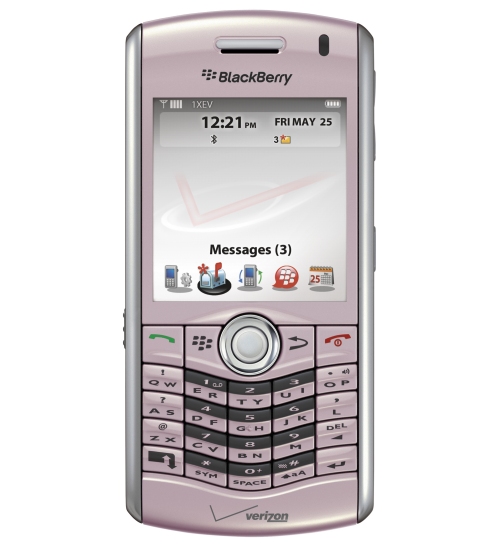
One thing the Pearl does have in common with other phones is the restrictions placed on it at the time of manufacturing. A SIM lock was placed on it to prevent it from being used on any other network than the one it was originally purchased on. But this is easily removable, costs next to nothing and can increase the resale value of the handset by up to 50%. It is completely legal, and all you need to do it is the specially created unlock code to remove the SIM lock.
To get the unlock code for free, try going through your network service provider. If you have been a long standing customer of theirs then the chances are they will give you the code for nothing and may even offer to unlock the handset for you in store. However if they aren’t willing to help, then you will need to source the code from a third party vender. These are websites that buy the codes from the manufacturers and sell them on to people who can’t get them through their network. They can buy the codes for next to nothing so you should expect to have to pay a lot for the code.
Once you have the unlock code, it’s time to unlock your handset:
1. When your handset is switched on, press the Blackberry key, select Options, Advanced Options, then SIM Card.
2. Press the buttons with these letters on them: ‘MEPPD’ (You are not entering the letter, simply press each key once per letter).
3. You should see a message similar to ‘Active Lock’.
4. Press the buttons with these letters on them the same way as before: ‘MEPP’. Then hold down the Alt key while pressing the 2 key at the same time.
5. Input the unlock code you earlier obtained and press the trackball/trackpad.
You have successfully unlocked your Blackberry Pearl!

