A quick search online will reveal some confusing results when looking for Sony Ericsson Xperia Arc unlock codes; many of the results you will find will go into detail about how to unlock the bootloader for the phone, but this isn’t necessary.
If you are simply looking for unlock codes so that you can insert any SIM into your cell, then you don’t need to flash the phone’s software, this will remove network branding as well as unlock the Xperia Arc.
Unlocking the bootloader is often performed so that a custom ROM can be installed, this is something that should only be carried out by advanced users and developers as it can lead to a bricked phone and will invalidate your warranty.
Therefore, when searching for a Sony Ericsson Xperia Arc unlock code, ensure you only go with a professional service provider!
Why pay for a code when free unlock codes are available?
It’s not a great idea to use free unlock codes; although many of them do work, some don’t and can result in your phone becoming damaged.
A professional, paid service is likely to offer a guarantee if chosen carefully, so this would be your best course of action to ensure that you and your phone are covered.
How do I choose a decent mobile unlocking service?
Do your research; this is essential to ensure that you find a service that’s reliable and professional.
Hit the mobile unlocking forums and see what people are saying, read as many reviews as you can find, and make a list of the recommended services.
Mobile unlocking services can even be found on eBay, which is great for checking out feedback from previous customers.
Narrowing it down
Once you have your list, have a good look around the cell phone unlock site, ensure that it has checkable contact details and choose one that’s located in your country, if possible.
Avoid services that offer to send the unlock code via a telephone call that you have to make, these are generally premium-rate numbers that will cost a fortune.
Obtaining the mobile unlock code
Once you have settled on a supplier, there should be concise instructions on what to do next, but in general:
- Type *#06# into you keypad to display your phone’s IMEI number and type this info into the relevant box on the website, make absolutely sure you enter this number correctly and double-check, an incorrect IMEI will lead to the wrong unlock code.
- Enter your country and network carrier
- Pay the fee
You should then be sent an unlock code which you enter into your phone and can then insert any SIM and use straightaway.
Do not enter the code repeatedly if it doesn’t work, this can and will render your phone useless after three wrong attempts; if the unlock code doesn’t work on the first try, contact the supplier immediately.

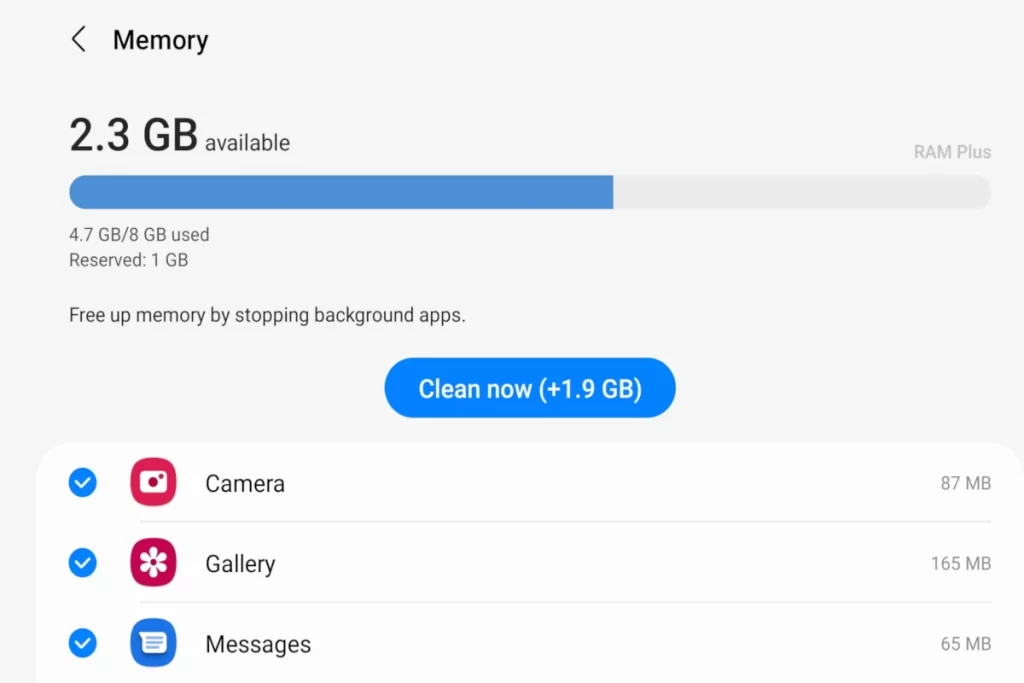


Hi there I have got a Softbank X01T cellular phone Vodafone Portugal and I must have sim unlock xperia x10
Hi! I have Sony XPERIA S and it locked to o2 network. My IMEI nr is 352900050783823 Can you please send me an unlock code?
i have an xperia arc locked to orange but need it to allow vodofone how do i get the code