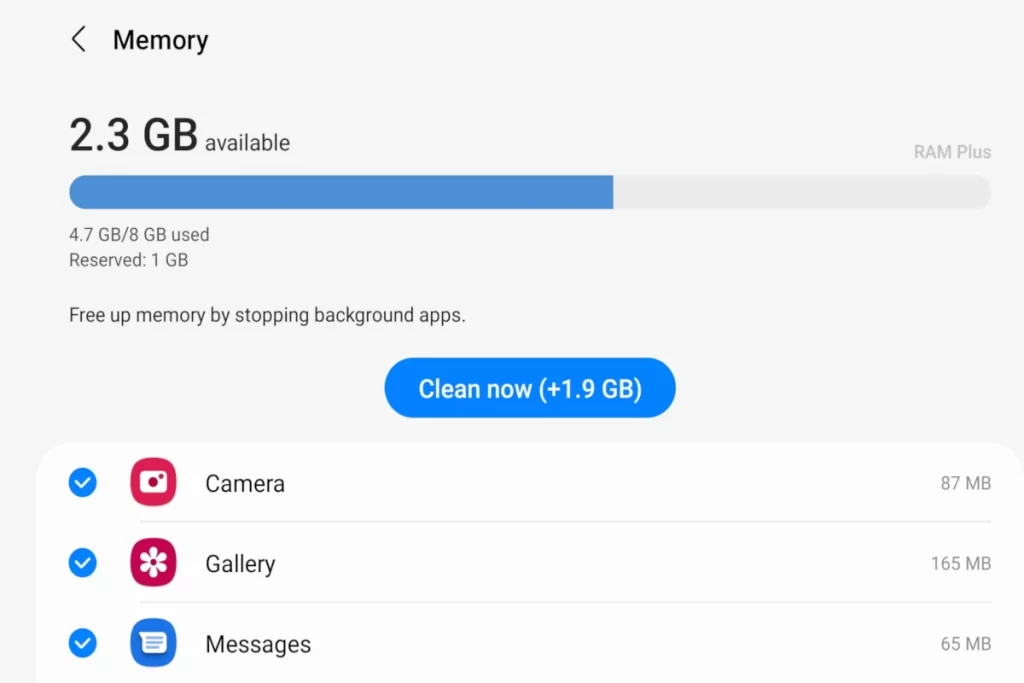iPhones come with a compass app proven to be more effective than Google maps. If you are fond of hiking or traveling, you will find this feature quite handy since it will give you cardinal directions to any place you want to go.
Anyhow, you might be unsure how this feature works; does the compass work without a signal?
Does the iPhone compass need a network?
You can use an iPhone compass without a signal. Hence, you do not have to worry about getting lost since the app always tells you whether you are moving in the right direction. However, the app might not tell you the exact location you are in, but it will give you your location’s bearings, coordinates, and elevation.

Many people are oblivious of the significance of the iPhone compass app. Most people often rush to uninstall it and rely on Google maps instead. You may assume that you will never need cardinal directions in your life, but there are some scenarios where this app can save you time and energy.
I will expound on how to use the compass app on an iPhone to avoid getting lost even in places with no signal. A magnetometer is necessary for a phone because it helps locate the satellites in sight, even in areas with numerous buildings.
How Do You Read the Compass on Your iPhone?
Not many people know how to use a literal compass, not to talk of a phone compass. So I will give a brief overview of how you can calibrate and use the compass app on your iPhone.
How Can You Calibrate an iPhone Compass App?
Before using a digital compass, you must adjust it. A digital compass can help you figure out where you are going, whether you are walking or using other means of travel.
First, you must launch your compass. The app has instructions that will help you calibrate without experiencing any difficulties. Next, you must tilt your phone to assess if the ball around the screen circle moves.
The ball must go all around the circle, after which you will be done adjusting your magnetometer. The compass is now ready to be used.
How Do You Use an iPhone Compass App?
You must know that your compass app is not 100% accurate, yet this does not mean that it will mislead you. Through your compass, you can access the bearings of your location; thus, you will be less likely to get lost.
As earlier mentioned, the first step is launching and calibrating your iPhone. After that, hold out your palm flatly and place your phone on it. Then spin around your compass till you get to the bearings of your destination, then tap the compass face to lock the degrees you have chosen.
Whenever you go astray from the path of your destination, you will get notified by a red circle inside your compass. Do not worry because this is easily fixable. Spin around till the compass’s white pointer returns to the original set bearings.
How Do You Use The Level in Your iPhone Compass App?
It can be pretty hectic to work with the level on your digital compass. Swipe left on the compass app while holding your phone in your palm. To get to the horizontal level, you must tilt your phone until the compass hits 0 degrees and turns green. The same applies to the vertical level.
Ensure you hold your iPhone against the object you are trying to level. After getting a vertical or horizontal level, it will be much easier to measure 45 and 90-degree angles.
Does the iPhone Compass Work Without a Signal?
Many people know that one can use Google Map GPS tracker even when their phone is turned off, but this can be hectic since the blue dot showing one their direction is relatively small, meaning that some may strain to find their way.
Things are different with the iPhone compass because, with or without a signal, this app is functional as long as you map out your location before embarking on your journey. However, unlike Google Maps, the phone will not tell you your exact location, yet it will exhibit your location’s coordinates even if you are in a remote area.
Sometimes, you may find that you are in an area you do not know, yet you failed to map out the location. Will the compass on your iPhone help you? If you know your precise destination, you can set the bearings on your compass then find your way to the place.
Like iPhones, Apple watches also have compasses that people can use in places without a signal. However, your iPhone’s or any iOS device compass’s accuracy depends on the environmental and magnetic interface. So always use your digital compass only for navigation assistance and not to determine direction, proximity, and precise locations.
You can consider doing certain things if you get stuck in a place with no signal. First, never panic; instead, you can choose to stay in an Airbnb or have lunch at a restaurant as you figure out your next move. It is easier to fix this issue if you have an iPhone; this is why it is essential to know how to calibrate and use your phone’s magnetometer.
Can You Use the Compass App Without Service?
You can use your compass app with no data just as long as you know where you are going. Still, your compass is useless if you cannot understand it.
There are certain tricks you should consider using when you have no service. In any event, keep an eye on where you are headed and tap the center of your compass to determine your line of travel. Then, always adjust your path whenever the compass moves away from your line of travel.
In closing, I hope this write-up has convinced you that the digital compass on your phone is crucial. The compass app is inbuilt in iPhone, and it is located on the Home Screen. If you deleted it, you could always install a new one from the App Store free of charge. Remember to calibrate it before using it.
Sources
How to use the Compass app on your iPhone to stay on track and figure out your exact location
Traveling without phone service? These offline tools can help.