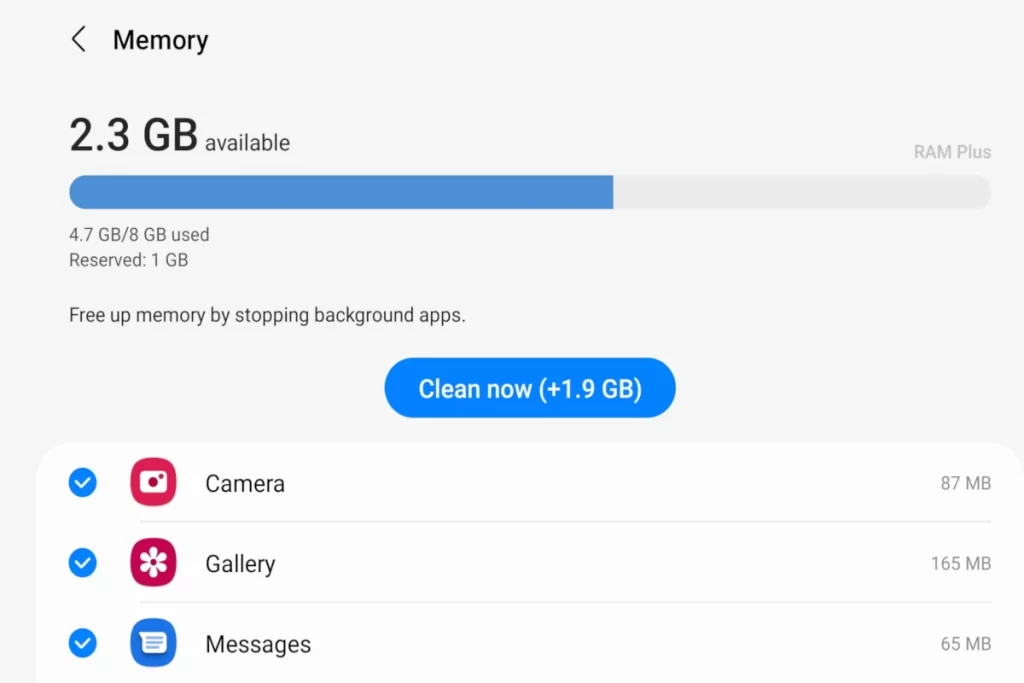Unlocking a Motorola RAZR V3 is an incredibly simple affair, but it’s as well to carry out some research before taking the plunge. There are a couple of ways you can obtain a Motorola RAZR V3 unlock code, the most obvious being to call your cell phone provider and ask them to provide you with one.
Whether your carrier will provide you with an unlock code will depend on a couple of factors; the country in which you’re situated and how long you have had your contract. Where you live makes a difference as unlock code laws vary from country to country; in some it’s even illegal to SIM lock a mobile in the first place.
However, in some countries such as the UK and the US, cells are locked to prevent you from going to another supplier easily. Obviously cell companies want to keep your business so it’s not really in their interests to make it too easy to supply an unlock code and this is your most expensive route most of the time.
It’s also the safest though, if your carrier provides an unlock code then your warranty will remain intact, whereas if you use a third-party mobile unlocking service this may invalidate the warranty.
However, if you find a reputable cell unlock service then it’s unlikely you will have any problems with the unlock code and it will cost less and in many cases be carried out quicker than other methods.
Before you begin, do some reading and have a good look into the unlock service and check:
- eBay – this is a great source for checking out remote mobile unlocking services as you can see what other customers have said in the feedback. Choose a seller with plenty of transactions under their belt so that you can be sure that they are trusted.
- Forums are a good way of seeing what others are saying about good and bad unlock code services; there are plenty of mobile unlocking forums and reviews online.
- Stay away from unlock services who ask you to call them for an unlock code, many of these are premium rate lines that end up costing you a fortune.
- Check contact details for the unlock services you choose; this ensures that you have some way of getting hold of them in the event of any problems.
Once you have decided on a service, find out your IMEI number by entering *#06# on your keypad and the 15-17 digit number will be displayed; ensure you write this down correctly and double check.
Next:
- Enter the IMEI, your country and your carrier into the online form/email
- Pay the fee and receive your unlock code
- Enter an unaccepted SIM into the mobile and power on
- You will be prompted for a subsidy code, enter the unlock code supplied by the cell unlock service
- Voila! An unlocked Motorola RAZR V3
As we promised, astonishing simple! In the event that your unlock code doesn’t work then contact your supplier immediately and do not repeatedly enter the unlock code as this can damage your phone.