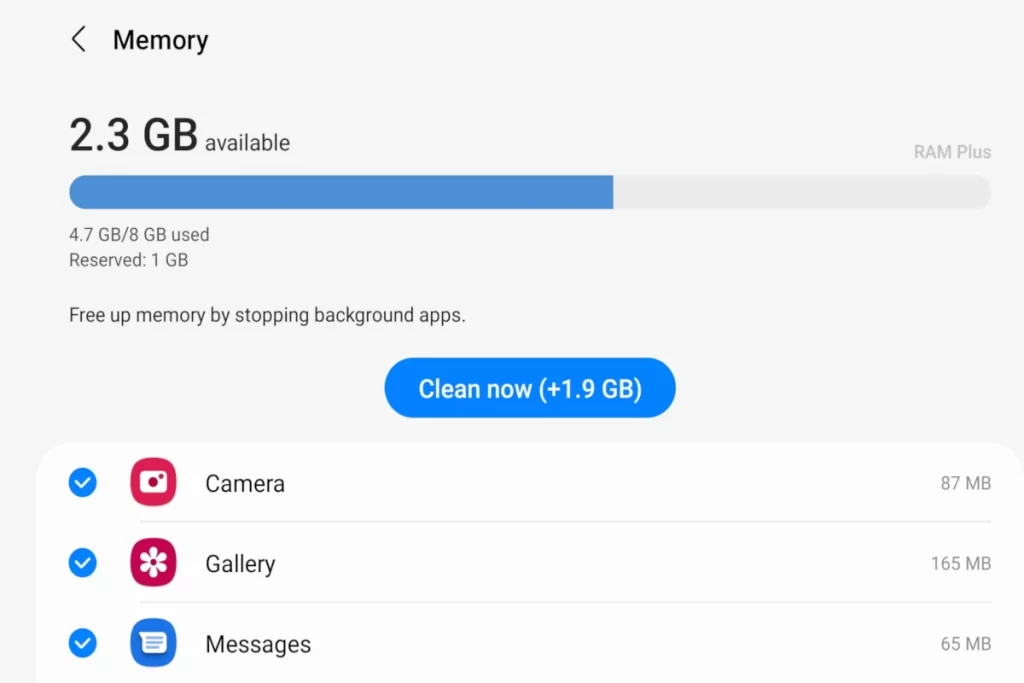Apple phones are bestsellers in the market, given that they come with remarkable features. For example, iPhones come with an in-built compass handy for individuals who love traveling. However, at times the compass app becomes faulty.
What makes the compass on an iPhone stop working, and can this issue be fixed?
Compass wrong on iPhone
An iPhone’s magnetometer can stop working if it is close to any magnetic sources because compass needles are magnetized; they respond to magnetic fields near them. This problem can be fixed by removing one’s phone near the magnetic source triggering the issue, yet there are other things one must do to ascertain the compass’s accuracy.

How can you tell if the compass on your iPhone is wrong? I bet you can notice when your compass is behaving strangely.
For instance, it may freeze or fail to find the location you want. But, worry not; this is something you can solve easily and quickly.
In this article, I will give you tips that will help you ascertain if your digital compass is under magnetic interference, how to check your compass settings, restart the app, or reinstall it.
Of course, if these steps fail to be beneficial, you might have to contact Apple support, but I hope it does not get to that.
Is the Compass on an iPhone accurate?
If you know your way around your phone, you have probably discovered the versatility of the compass app. You can use the app to help you stay on track and get to your desired location, especially if you are going to a new place.
However, can you trust your phone’s compass not to mislead you? The compass on iPhone may not always be accurate, but it will always ensure you are on the right path when well-calibrated. Of course, you must know how to use your compass to be effective.
To use your phone’s magnetometer, you have to open the app and calibrate it. After that, you must set the coordinates of your specific location or the place you want to go. Finally, the last two lines on your compass will indicate your geographical location and elevation as you move. But what happens if your compass freezes?
Why is the Compass wrong on iPhone?
Your compass may freeze or give you inaccurate readings if magnetic material is near it. For instance, if you place your phone on a metallic surface while using it or your phone case has a metallic flap, it will compromise your compass’s functionality.
Your compass may mislead you by showing you the wrong direction. Bear in mind that digital compasses are very sensitive to interference. So always check your surroundings before using your compass. Are you near another electrical device like a microwave oven, laptop, or near a power line?
Magnets can damage compasses- I am not just talking of digital compasses. Ferromagnetic materials can hardly withstand external magnetic fields without being degaussed. Hence, always be careful about the objects near your phone. Go for the non-metallic phone cases and avoid using your phone in your kitchen or near power lines.
On rare occasions, a compass’s efficiency may be hindered by your settings. For example, you might have forgotten to set your compass to calibrate automatically, or you may have allowed third-party apps access to your compass. Therefore, always ensure that your app is up to date and the compass calibration button is turned on.
iOs phones’ compass apps use sensors and location services to work appropriately. So if you happen to experience any issue, you can fix it in a jiffy. There are many home solutions to fix inaccurate phone compasses.
What Happens if You Use An Inaccurate Compass App?
One time, I went hiking with a group of friends. I did not know that my phone compass was flawed. Unfortunately, I only discovered this after getting lost. Luckily, this is something you can easily evade by continually enhancing your phone’s accuracy before embarking on your journey.
The easiest way to determine if your compass is wrong is by checking other people’s compasses. For example, if you are traveling with a company, you can check each other’s compass apps and fix them if needed because getting lost in a new location is no pleasant experience.
How do I reset my Compass on my iPhone?
The simplest solution is checking for any metallic device in your surroundings and removing it near your phone. Yet, sometimes, your compass app might still freeze even after removing the magnetic sources. If it does, you can try other solutions. For example, try tapping the back of your phone using your palm, as this may jumpstart the compass.
By restarting your phone, you might fix the apps that are not working appropriately. The restarting procedure might be different for the latest iPhone models. You may use this trick; first, you have to press and release the volume up button, do the same for the volume down button, then long-press the side button until you see the Apple logo.
If there is no difference after restarting your phone, check the calibration settings. Go to the Settings app, click on privacy, then location services. You will see a systems service option; enable the compass calibration. Always ensure your campus app is calibrated before using it since this is the only way you will attain accurate results.
You can restart the compass app by double pressing your home button, finding the app location, swiping up, and then trying to use it again.
Alternatively, you can disable and re-enable location services. By doing this, you will refresh your location settings in preparation for new compass readings. Sometimes the problem may arise from GPS errors and not magnetization or app calibration.
If you do not require your location services while driving, you can turn it off; this might solve the problem, but if not, move to the next solution.
Most compass apps on iPhones are set to use the True North, which may be the cause of the issue. Click on the true north button to disable it – you will find it in your compass app settings. However, it is recommendable to use the true North and not the magnetic North for accuracy.
If all these solutions fail, you may have to update your iPhone or restore your phone in DFU mode but ensure to back up your data as you may lose it. If the compass still fails to work accurately, contact Apple support for assistance. At times the problem might be your phone sensor, and this is not something easily fixable at home.
Can I Rely on the Compass on My iPhone?
You probably wonder if you need to use your phone campus, given how delicate it is. Why do you need a phone compass when you can use paper maps or Google maps?
It is effortless to use a phone compass because it does not rely on internet connectivity to work and is not as bulky as paper maps. Some people may buy literal compasses, but not everyone remembers to do that.
Do not ignore or uninstall the compass app; ensure it is calibrated. You can also install another compass apps from the app store if you get rid of the original app. The digital compass does not work like an actual compass. It uses technology that can easily jeopardize its efficiency.
In closing, if you are dependent on the compass on your iPhone for direction, you must be ready to check its accuracy before using it; this is just a cautionary measure that can save you from getting lost.
I hope you found this piece vital Remember, digital compasses are solely meant to help you find direction and cannot be used for scientific purposes or to determine the actual coordinates of a specific location. I recommend going for the latest iPhone versions as they are less likely to have faulty compasses than the older versions.
Sources
iPhone Compass Not Working? Showing Wrong Directions? Fix
IMPROVING COMPASS ACCURACY ON IOS DEVICES
9 Fixes iPhone Compass App Not Working iOS 15.2.1/14/ iOS 13.7