The Sony Xperia X10i is one of the first Sony Ericsson smartphones to be Android-based and is one of the more high-end offerings from the Xperia range. It boasts fast and efficient social media apps and a media player, as well as an 8.1-megapixel camera with smile recognition and geotagging capabilities.
You would assume a high-end smartphone such as the Xperia X10i, which is designed for international use, would be available for use on any network. However, the phone has built-in restrictions to prevent people from switching between networks. But lucky for you, unlocking your phone is simple, and most importantly its legal. All you need is the unlock code designed by the manufacturer for your handset to remove the restrictions and a new unaccepted SIM card for the phone.
The best way to go about getting hold of the unique unlock code for your handset is by asking the people who had it put there in the first place, your network service provider. Although they had it put there to prevent you from switching networks, they are usually pretty understanding when you ask for the unlock code, especially if you are a long-term customer of the network. They will usually offer it for free, and may even offer to do the unlocking part for you if you go in-store.
How to get an Unlock codes for a Sony Ericsson Xperia X10i
If they don’t want to help you, then there are other sources for the unlock code, although most of them won’t necessarily be free. To find a trusted and reliable source, use the helpful mobile unlocking forums to see if anyone can recommend one to you. Also be sure the source offers some form of guarantee in the event that something goes wrong and your phone becomes damaged, or the unlock code simply doesn’t work so that you don’t lose any money.
How to use your unlocking code
Once you have your new SIM card and your unlock code, its time to put them to use. First, insert the new SIM card into your handset, and switch it on. It should come up with a message similar to ‘SIM network unlock code’, which means it’s time to input the unlock code you have.
Once it has been entered, your phone should now be unlocked, its as simple as that! If there are any issues then contact your network service provider or the source of the unlock code.

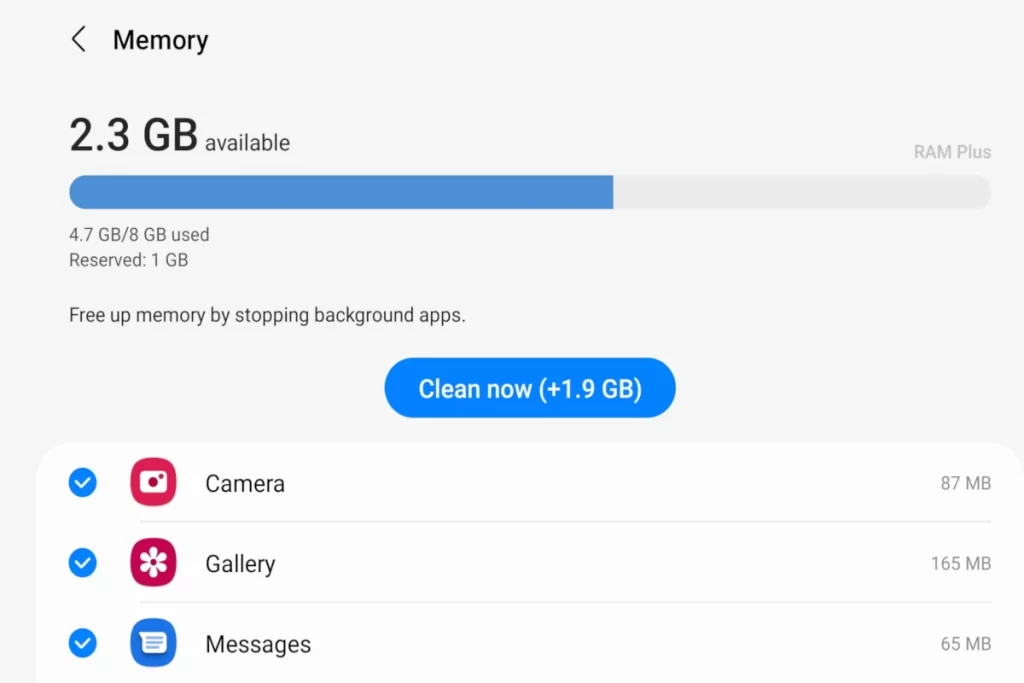



I want to unlock my x10 mini pro u20i 012468005188011
what do i do wrong
I want to unlock my x10 mini pro u20i 012468005188011
what do i do wrong
Can I have my X10i phone unlocked? My IMEI code is 359420031989137, just give me any page where I can review you guys and i’ll be on my way
Can I have my X10i phone unlocked? My IMEI code is 359420031989137, just give me any page where I can review you guys and i’ll be on my way
I will appreciate your kind help to get SIM Network unlock PIN for my Sony Ericsson X10i. The IMIE No is: 359419033380568
Thank you.
I will appreciate your kind help to get SIM Network unlock PIN for my Sony Ericsson X10i. The IMIE No is: 359419033380568
Thank you.
Hello,
I need a sim unlock code for my sony Xperia x10a.
My IMEI:359420038690811
Hello,
I need a sim unlock code for my sony Xperia x10a.
My IMEI:359420038690811
Please unlock SonyE 580i Imei 35683401540059356 with Rogers
Please unlock SonyE 580i Imei 35683401540059356 with Rogers
please can u help me unlock my phone
x10 mini
012312008285822
thank you so much
please can u help me unlock my phone
x10 mini
012312008285822
thank you so much