Finding a Motorola RAZR V3 unlock code has never been easier than it is today.
Each phone is SIM locked at manufacture on behalf of the network and each has a unique unlock code peculiar to that particular phone.
These are generated by the manufacturer’s server and are produced based on your cell’s IMEI number, which again is one of a kind.
There are several ways that you can obtain an unlock code for the Motorola RAZR, the first of which is to simply call your carrier and ask.
Whether or not they will be willing to give you the unlock code will depend on a few things, including where you’re based and how long you have owned the handset.
If a cell is less than six months old and on a contract, in many cases, the carrier won’t give you the unlock code as the phone is still considered a subsidized handset.
This means that the company provided you with a free or cheaper phone at the point that you signed the contract and they are still recouping the outlay they’ve made.
Your second option is to have a dig around the cell unlock code forums; here you can often find a tech-minded individual who will be willing to supply you with a free unlock code.
However, this is the riskiest course of action you can take as, if the unlock code is wrong, then you have lost a valuable chance to input the code, generally, you only get three attempts.
The final option is to use a professional online mobile unlocking service. There is a huge amount of these to be found online and many offer a full money-back guarantee if they can’t perform the cell unlock.
Before parting with your cash, do a little reading and see what others are saying about the services available.
Choose a supplier who posts transparent contact details on their site and avoid ones that ask you to call a number to retrieve your code – these are usually premium rate lines and they can get pretty pricey.
Once you have settled on a supplier and received your unlock code, take the following steps:
- Switch ON your Motorola RAZR V3 with a UNACCEPTED SIM Card,
- Phone will display “Enter Special Code”,
- You can now enter the Unlock Code.
PLEASE NOTE: If one of theses messages appear :
- “Contact Service Provider”
- “Tampert Alter”
- “Wait before enter special Code”
- “Contact Service’
It’s because you or somebody else have already entered too many wrong codes; in order to get around this, you just have to leave the Motorola RAZR V3 ON with the error message on screen and after 40 minutes to 2 hours the message “Enter Code Special” will appear again.

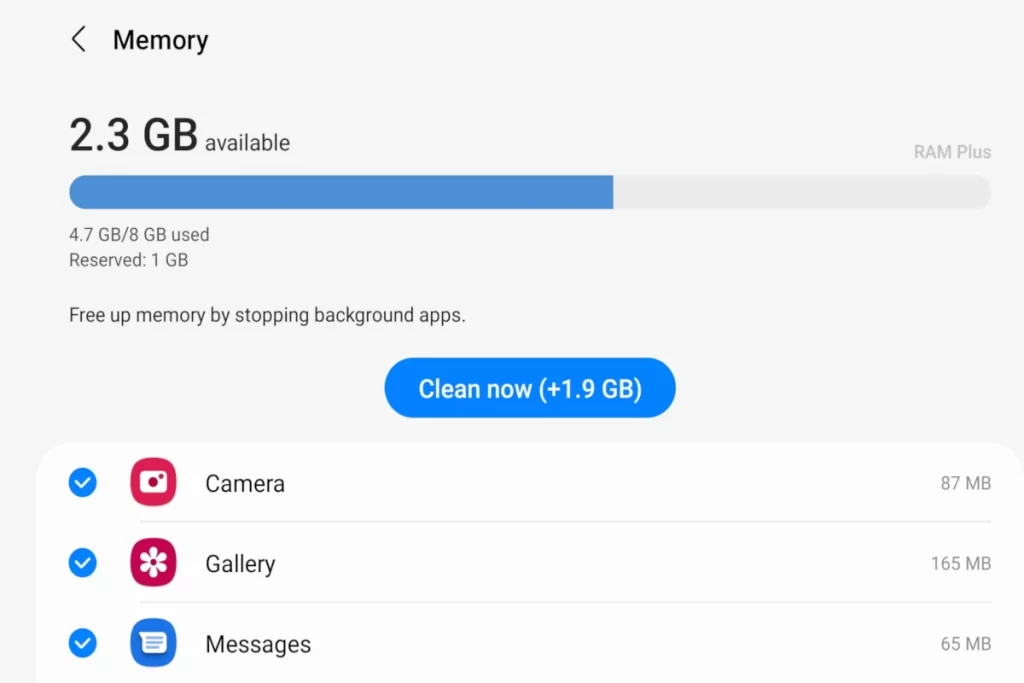


Good morning I have a Samsung S5560 prepaid wireless T-Mobile United Kingdom and I must have unlock codes for phones
Admin Response
Hello, absolutely yes, we can unlock that cell phone, simply just place an order here and we will get your Samsung S5560 prepaid wireless T-Mobile United Kingdom for you in sometimes as little as 8 minutes.
Greetings We’ve a Acer Liquid It comes from Brasil Oi and I desperately need unlock my touch 3g
Admin Response
Hello there, certainly, we can unlock that mobile, simply just place an order here and we will get your Acer Liquid It comes from Brasil Oi for you in sometimes as little as two minutes.
How are you ? I have got a Motorola MB200 pre paid Vivo Brazil and I desperately need free unlock codes for lg phones
Admin Answer
Greetings, sure, we can unlock that mobile phone, simply place an order here and we will get your I have got a Motorola MB200 pre paid Vivo Brazil for you in sometimes as little as 3 minutes.
Howdy We’ve a HTC G2 mobile Movistar, and I have to have unloking
Admin Solution
Hi, certainly, we can unlock that cell phone, just place an order here and we will get your HTC G2 mobile Movistar for you in sometimes as little as 2 minutes.
What’s up I have got a Samsung T239 prepaid cell Fido Canada and I so desperately have to have how to unlock your blackberry
Admin Answer
Hello there, certainly, we can unlock that mobile phone, simply place an order here and we will get your Samsung T239 prepaid cell Fido Canada for you in sometimes as little as 6 minutes.
Welcome I do have a Nokia N73 mobile phone Brazil Telecom and I so desperately have to have phone unlocking services
Admin Solution
Hi there, certainly, we can unlock that phone, simply just place an order here and we will get your Nokia N73 mobile phone Brazil Telecom for you in sometimes as little as two minutes.
Hey I have a BlackBerry 8520 prepaid cell Vodafone Portugal and I need unloking
hello i need to unlock motorola razr v3 sent from canada to a network in fiji..the imei code is 354904004146135
I cannot remember my security unlock code for my cricket razr v3a. It is an old phone I haven’t used in a while but would like to switch back to it because I lost my phone. I am still with cricket. Is there a master override code to unlock it? I’m at my wits end!
i have bought a code to unlock my motorola razr v3, but when i put my sim card in, a message saying check sim comes up. not one to enter the code?? i have checked that the sim is in correct etc and have been using sim in another phone so i know it works.. what shall i do?