If you’re thinking about getting your HTC Wildfire handset unlocked so that you can use it on any network, then it’s a simple enough process which should cause you no real headaches. The only problem that you may encounter when looking for a HTC Wildfire unlock code will be that your handset is too new and a code hasn’t yet been released for it.
It can be a tricky business trying to find an unlock code for your wildfire
This sometimes occurs if you have bought the phone not long after it was originally released by the factory; manufacturers often don’t release unlock codes onto their servers until the phone has been on sale for three months.
The reason they do this is unclear, but most mobile unlocking services use the same manufacturer servers to obtain an unlock code, so if this is the case then you are likely to encounter the same problem wherever you go and you may just have to wait a few weeks.
Don’t trust free or cheap online services. Remember, you get what you pay for
However, getting a HTC Wildfire unlock code and using it to free your SIM is generally pretty straightforward. Make sure that before you begin, you carry out thorough research into different provides and use forums and review sites to see what others are saying about them.
eBay is also a useful tool as many websites sell their mobile unlock services through the platform. With eBay you can choose a supplier who has a large amount of positive feedback and buy from them either on the auction site or by visiting their website direct.
You can ask your network carrier for an unlock code of course, they will charge you more and you may find yourself being passed around departments, but it’s probably your safest course of action. However, your handset must be on PAYG for this, or more than 12 months old if on contract.
You can trust unlock.my because we’ve unlocked thousands of wildfires
Once you have chosen a supplier and have your unlock code, it’s then just a simple matter of following the steps below:
- Power off your HTC Wildfire and insert a SIM from another network
- Reboot the phone and you should be prompted for an unlock code on screen
- Enter the code and hit OK
- You now have an unlocked HTC Wildfire
It really is that simple! Take care to choose your supplier wisely; avoid those that ask you to call in order for you to receive your unlock code, these are usually premium rate numbers and calls will last a minimum of five minutes, resulting in a large hole in your pocket.
Be careful to import the court correctly as putting in random codes were just block your phone and render it useless
If your code doesn’t work on first try then call your supplier immediately; some handsets are rendered useless by repeatedly inputting unlock codes so do not just keep trying. A good mobile unlocking service will guarantee their service so ensure that you check this before purchase.


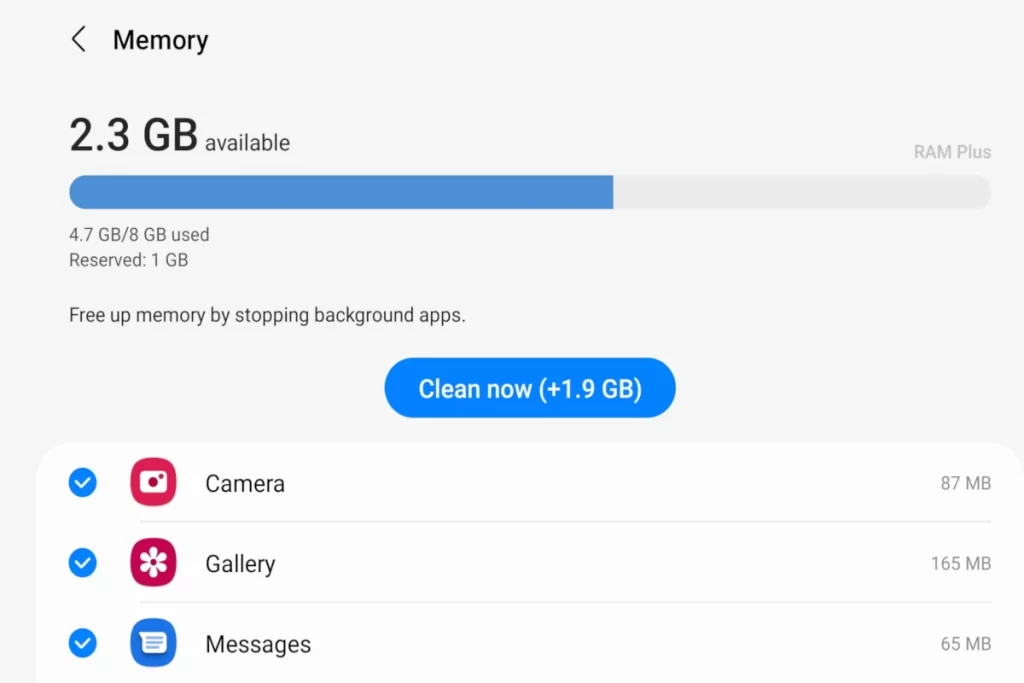



Hi I’ve truly a Pantech Matrix prepaid cell Brazil Telecom and I need blackberry torch unlock code